PhonePe is the best and most widely used digital payment platform in India. Phonepe launched in 2015, this is one of the leading company in the Indian digital payment space. PhonePe allows to make a wide range of transactions and payments on its user-friendly mobile app. This app allows to transfer of digital payments from person to person, mobile recharges, online shopping, and more. In this blog we know How to Delete Phonepe History.
How to Delete PhonePe History
Now we know about PhonePe how it works and its benefits. We are using the features of PhonePe like recharges, booking, transactions, utility bills, and much more. You have no idea about the application of deleting the PhonePe history. You have searched too how to delete that history and got zero results, in this blog you will find some steps on how to delete transaction history in PhonePe.
Also Read: How to Close Flipkart Pay Later Account
1. How to Delete PhonePe Transaction History
Below steps will follow you to know how to delete transaction history in PhonePe-
- Open your PhonePe
- Open Transaction history
- If you are using an older version of the application, select the history and click on erase transaction.
- If you are using a recent version then contact support.
- Create a new ticket and send a message.
Here is the PhonePe customer care number that will help you for how to clear your PhonePe history: 08068727374

2. How to Delete PhonePe History from your Android and iPhone
There are some steps for deleting a PhonePe history in your Android and iPhone.
- Open the PhonePe application on your Phone.
- Use the mobile number and 4-digit password to access your PhonePe account.
- Select the History option on the homepage.
- Now you can see the history of your previous PhonePe transactions.
- select the particular transaction you wish to delete.
- after that select the Contact Support option now.
- write the chat window that you like to delete the history for private reasons.
- Your request will be added to a new ticket once you click the send button+
- after a day a PhonePe support staff will be contacted to confirm your request, and your request will be handled.
Why Should You Delete Your PhonePe History?
In PhonePe no Matter if you are paying bills or sending money, you need to make sure your transaction details are safe, and for that, you need to know how to delete PhonePe’s transaction history. You must also know why you should delete PhonePe history.
Space: Your phone’s storage will close from PhonePe’s transaction history. Its deletion is best for your phone storage.
Privacy: for privacy reasons, if you share your phone with others they can see your financial transactions.
FAQ for PhonePe
Q1. How to request money on PhonePe?
Ans. Below are the steps for requesting money on PhonePe.
- Open the PhonePe app and select “To Bank/UPI ID”
- On the right side of the screen select the UPI ID option.
- The beneficiary’s UPI ID can be added by clicking the Add UPI ID symbol.
- Enter the beneficiary’s UPI ID and verify.
- You have a choice between asking the beneficiary for money or sending it to them.
Q2. How to Change My Primary Account in PhonePe?
ANS: Here are some steps for changing the primary account in PhonePe.
- Open a PhonePe account and log in.
- On the screen, you can find your profile and tap on that.
- All your bank details are available on their. Additionally, you can see the 1st bank account has a primary. Simply choose the bank account that you wish to use as the default bank.
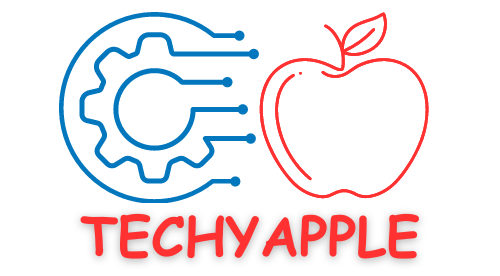


Pingback: Project Your Imagination: Best Mini Projectors for Every Budget. - Techyapple